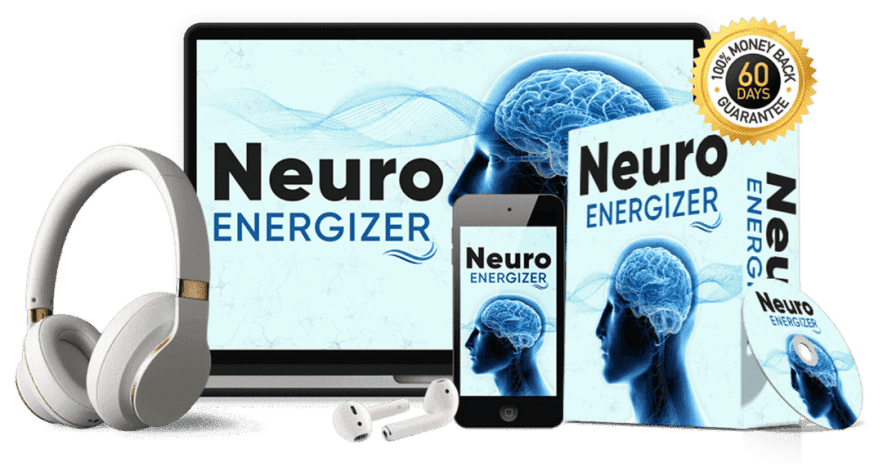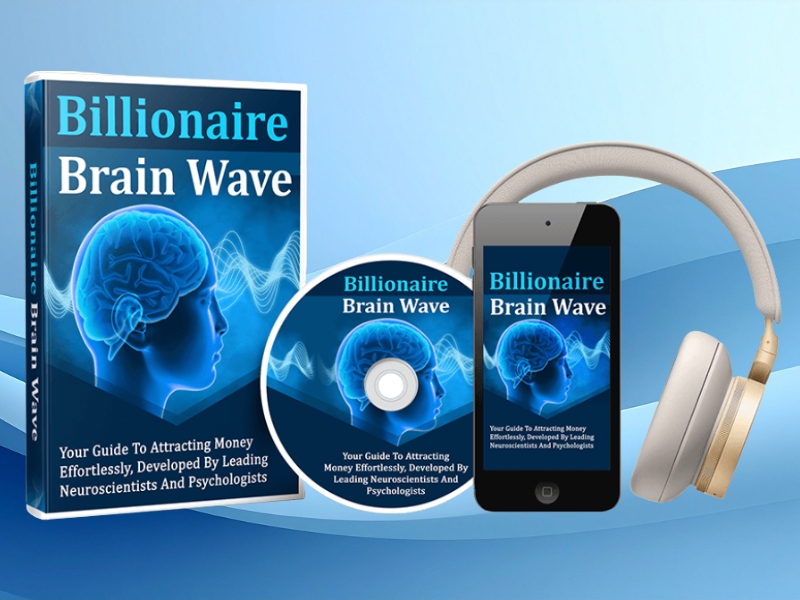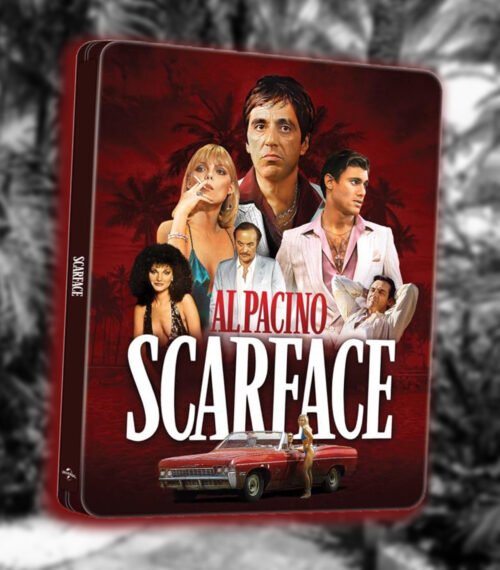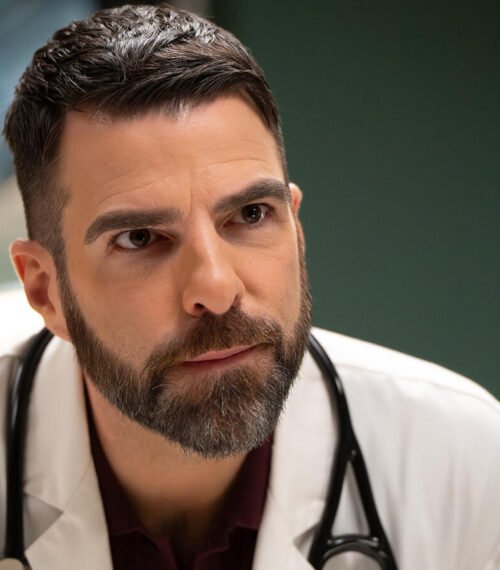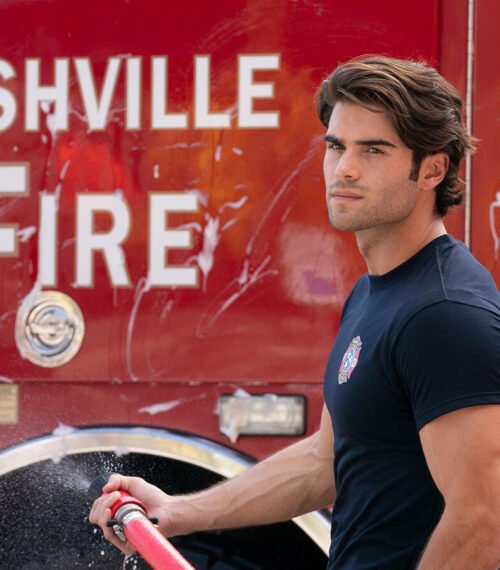Disclaimer: When you purchase through links on our site, we may earn an affiliate commission.
ESPN is practically synonymous with sports, so it’s no surprise that cord-cutters everywhere are eager to learn how to watch ESPN without cable. Whether it’s the golden era of SportsCenter personalities and catchphrases, the hilarious rants of Stephen A. Smith, the expertly-crafted 30 for 30 documentaries, or the near-constant live coverage of college and professional games, virtually every sports fan from Baby Boomers to Gen Z’ers has spent countless hours of their lives soaking up ESPN content. Even in today’s streaming era, when companies like Netflix and Amazon are increasingly acquiring the rights to live sports events, ESPN still remains an essential part of the media landscape. Simply put, if you don’t have access to ESPN, you can’t keep up with the games, athletes, news, and events that matter most.
ESPN holds the broadcasting rights to a wide array of sports programs, including (but certainly not limited to) NFL, MLB, NBA, NHL, and WNBA games; golf and tennis tournaments; UFC and boxing matches; and NCAA Division 1 football and basketball games. The full list of sports and leagues the network carries is so vast, it’ll make your head spin (the channel even broadcasts air guitar and Microsoft Excel championships as part of its ESPN8 The Ocho programming). And when it’s not airing live sports, ESPN is filled with news and commentary that ranges from insightful to hilarious.
Want to know all the latest details about trade rumors and free agent signings? Eager to hear the thoughts of athletes, journalists, and coaches on everything happening in the sports world? In the mood for a side-splitting monologue by Stephen A. Smith about the state of the New York Knicks? It’s all on ESPN, all the time. Here’s how you can watch the iconic sports network 24/7 on your favorite screen. And all you need to do it is an internet connection.
ESPN vs ESPN Select: What’s the Difference?
ESPN is usually included with most cable packages, which means if you’ve cut the cord, getting access can be a little tricky. ESPN Select (previously ESPN+), on the other hand, is an alternative subscription (starting at around $12.99/month) with its own lineup of content. Which means some of this content doesn’t show up on regular ESPN at all. We get it, that can be a bit confusing. You might switch on that Roku, start up ESPN Select expecting a big NBA Finals game or some Monday Night Football, only to realize it’s not there.
Basically, ESPN Select gives you extras, like exclusive UFC fights, out-of-market games, and original series, but it doesn’t replace the main ESPN channel. If you’re a serious sports fan, chances are you’ll want both.
ESPN vs ESPN Unlimited: What’s the Difference?
Now, to make it even more confusing, ESPN recently also launched ESPN Unlimited. That said, there’s not only ESPN vs ESPN Select, but ESPN Unlimited vs ESPN Select. Luckily, here’s where it gets a little bit easier: ESPN Unlimited is ESPN, period. It’s a simple subscription that lets you stream practically everything on ESPN (plus exclusive ESPN Select content) all in 2025.
And, while ESPN Select or ESPN Unlimited might sound good on their own, you might want to consider the Disney Bundle, which includes Disney+, Hulu, and ESPN Select starting at just $19.99/month or Disney+, Hulu, and ESPN Unlimited starting at $35.99/month (or $29.99/month for your first 12 months).
You can also get access to ESPN Unlimited through the MySports Genre Pack on DIRECTV STREAM which starts at $69.99/month ($59.99/month for your first two months).
How to Watch ESPN Without YouTube TV
Cutting the cord doesn’t mean cutting out ESPN. While YouTube TV might be the most talked-about live TV option, it’s far from the only way to catch your favorite games. Services like Hulu + Live TV, Sling TV, Fubo, and DIRECTV STREAM all offer ESPN access, many with DVR and bundled extras like Disney+, Hulu, and ESPN Unlimited. Here’s how to watch ESPN without YouTube TV in 2025.
How to Watch ESPN on Hulu + Live TV
Hulu + Live TV gives you access to ESPN, ESPN2, and ESPNEWS for a complete sports and entertainment experience. Plans start at $89.99/month ($64.99/month for the first three months) and include Hulu + Live TV, Disney+, and ESPN Unlimited. With this package, you’ll enjoy full access to ESPN’s live broadcasts, highlights, and exclusive content — along with a deep lineup of live sports, hit shows, and on-demand entertainment.
How to Watch ESPN on DIRECTV STREAM
DIRECTV STREAM delivers a strong lineup of ESPN networks, including favorites like ESPN, ESPN2, and the delightfully offbeat ESPN8: The Ocho, where you’ll find a quirky mix of rare and obscure sports you didn’t know you needed to watch. Plans start with the Entertainment package at $89.99/month ($49.99 for the first month) and include 90+ channels. Every DIRECTV STREAM plan also comes bundled with Hulu, Disney+, and ESPN Unlimited, giving you a complete entertainment and sports experience in one subscription.
For even more flexibility, DIRECTV STREAM lets you customize your lineup with Genre Packs. The MySports pack ($69.99/month, or $59.99/month for the first two months, with 20+ channels) is especially popular among sports fans, offering an expanded range of coverage without overspending.
How to Watch ESPN on Fubo
Fubo carries ESPN as part of its sports-packed lineup. The Pro plan costs $84.99/month (currently discounted to $54.99 for your first month) and includes over 240 channels, featuring ESPN along with a wide mix of live sports, popular shows, and movies. It’s a great pick for sports fans who want access to major games and events without missing out on entertainment options.
Fubo also offers Fubo Sports, a newer and more affordable plan designed specifically for dedicated sports lovers. It delivers focused sports coverage while keeping your monthly cost lower than a full-tier plan.
How to Watch ESPN on Sling TV
Sling TV’s Orange plan includes access to several ESPN channels, giving you a solid sports lineup without breaking the bank. The Orange plan costs $45.99/month and comes with more than 30 channels, including ESPN and a variety of other popular networks. It’s one of the more affordable ways to keep up with live sports and entertainment without a traditional cable subscription.
You can also check out Sling Passes, which offer day, week, and weekend-long access options. These passes let you stream ESPN through Sling Orange, though keep in mind pricing and availability may vary depending on your location.
How to Watch ESPN from anywhere with a VPN
If you’re outside the U.S. but still want to stream ESPN without a cable subscription, using a VPN is a reliable workaround. Services like ExpressVPN, Private Internet Access, and NordVPN can mask your location, making it possible to access American platforms such as DIRECTV STREAM from abroad. Once connected through a U.S. server, you’ll be able to sign up and stream just like a domestic viewer.
For more deals on streaming services and entertainment products, check out TV Guide’s Shopping hub.